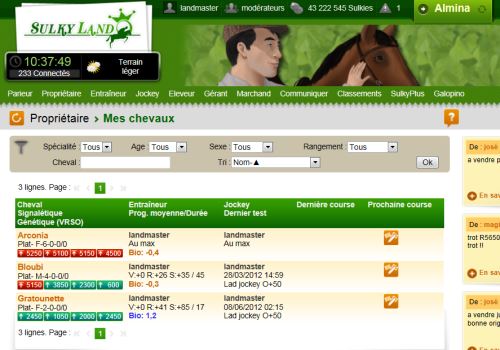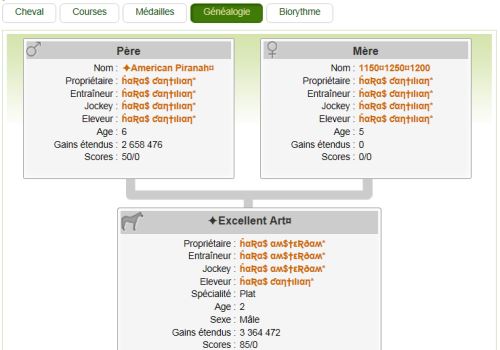Etre gérant d'hippodrome
This page shows you the races you organized. They can be :
- "removed" (by you or because there were not enough entrants),
- "finished" (already run),
- in "preparation" (the list of entrants is determined, jockeys are preparing the race),
- in "registration" (owners can register).
There are 4 kinds of races:
- "free", you can define freely the nomination's criteria, the registration fees and the awards.
- "reglementary", they are rules to respect for some parameters.
- of "competition", you must be n authorized competition organizer to create them.
- of "clan", parameters are free, but only members of your clan can enter.
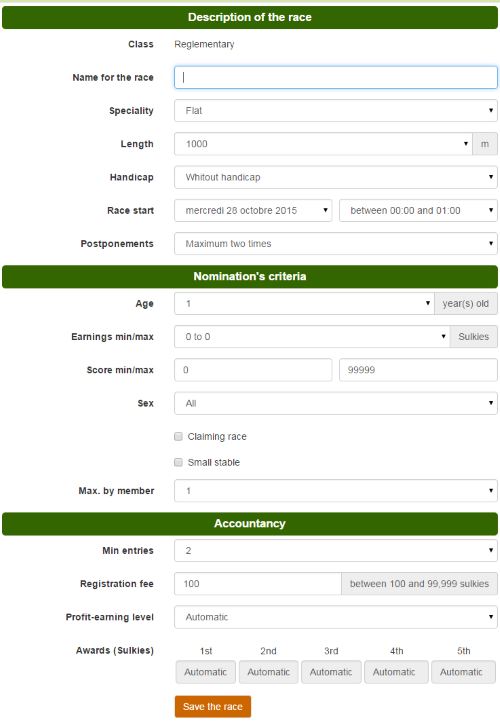
You can't choose precisely the hour of the race. The program will try to find an available schedule in the time slot you are asking for.
You can choose the number of maximum postponements. A race is postponed 24 hours later if the minimum of entrants is not reached. If there still are entrants missing after the last postponement, the race is cancelled, and you may have a cancellation tax to pay.
If you tick the box "claiming race", the race will be reserved to horses put up for auction before their registration.
If you tick the box "small stable", the race will be reserved to members having less than 100 horses in their stable (that increases the chance of victory for beginners, avoiding them from running against big stables).
The profit-earning level is the number of entrants you need in order entering fees pay the earnings you are going to give to the first 5 of the race.
You can create races with an automatic profit-earning level, so that earnings are proportional to the number of runners in order that 90% of the entering fees are distributed.
For an entering cost of 100 sulkies the earning chart is, depending on the final rank and the number of runners:
| Runners | 1st | 2nd | 3rd | 4th | 5th |
| 2 | 180 | ||||
| 3 | 270 | ||||
| 4 | 270 | 90 | |||
| 5 | 270 | 180 | |||
| 6 | 270 | 189 | 81 | ||
| 7 | 270 | 214 | 144 | ||
| 8 | 273 | 216 | 158 | 72 | |
| 9 | 275 | 218 | 178 | 137 | |
| 10 | 279 | 225 | 180 | 144 | 72 |
| 11 | 297 | 247 | 198 | 148 | 99 |
| 12 | 324 | 270 | 216 | 162 | 108 |
| 13 | 351 | 292 | 234 | 175 | 117 |
| 14 | 378 | 315 | 252 | 189 | 126 |
| 15 | 405 | 337 | 270 | 202 | 135 |
| 16 | 432 | 360 | 288 | 216 | 144 |
| 17 | 459 | 382 | 306 | 229 | 153 |
| 18 | 486 | 405 | 324 | 243 | 162 |
| 19 | 513 | 427 | 342 | 256 | 171 |
| 20 | 540 | 450 | 360 | 270 | 180 |
After creating a race, when you open its card from the page "My races", on te column "status", there is a link "Create a copy" to create another race with the same parameters than the race you selected.
As soon as the race is created, the awards you promised are withdrawn from your account. If the race is cancelled, they will be paid off. You will receive the entering fees withdrawn from the owners when the race will be validated by the program (when the places will be assigned to the horses).
As a racecourse manager, your goal is creating good races, tallying with what players are searching but not finding. If you create that kind of race, they will fill up, and you will make profits. Moreover, if your race has more than 12 entrants, you receive a bonus of 1,000 sulkies.
You can use this page to define models of races. You can use them when you need (when you create a new race, a drop-down list with your models allows you to select one of them), or you can plan them (i.e. every month, the 3rd day of the month) in order the program create them automatically (provided that your portfolio can finance them).
As a racecourse manager, you have to define the form of your track. If you don't define this, a form by default will be taken automatically.
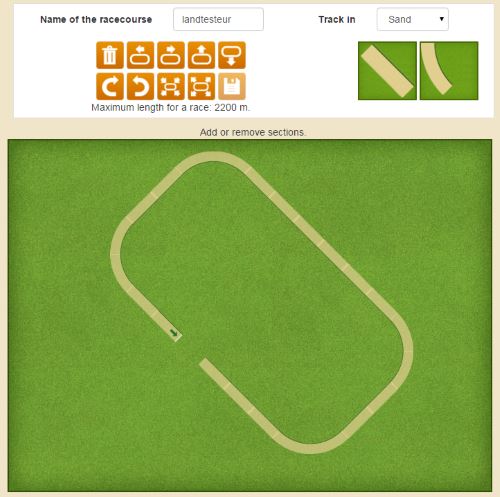
You have to choose the name of your racecourse and the matter of the track (sand, ground or turf).
You must start by choosing the left or the right rail, that will influence the position of the finish of each race. Then choose sections of 100m to add, ever bends or straight lines.
You have to complete your track until you go back the arrival.
The buttons allows you to change your track's orientation (left or right rotation) and the position of the track regarding to the whole area (the dotted line is the limit of your land). The zoom buttons permits you to see all your land of a part of it. In case of mistake you can use the button "delete" to remove the last section you added. You have to click on the button "save" to validate your track.
If you click on the track, keep the button of your mouse pressed and move it to see other portions of the track ("drag and move").
According to the total length of your track, you will be able to organize races from 100m to the length of your track minus 100m, by step of 100m. In our example, the track will be 2300m long, so it is possible to organize races until 2200m.
This page enables you to know the potential of your races according to the speciality, the length, the age and the earnings of the horses. You see the number of horses that could be enrolled in your race according to a set of criteria, the number of upcoming races, the number of races run during the last 30 days, the number of races that were cancelled and the number of horses who participated to the races run.
But the better way to understand what races are missing is simply to notice it when you are searching a race for your horses.