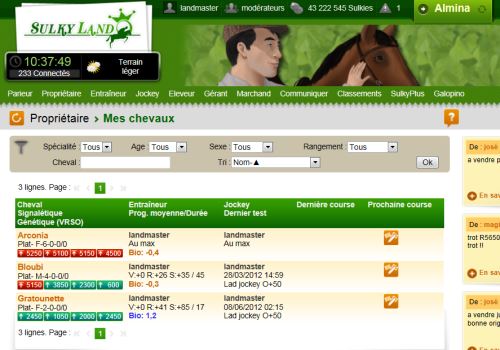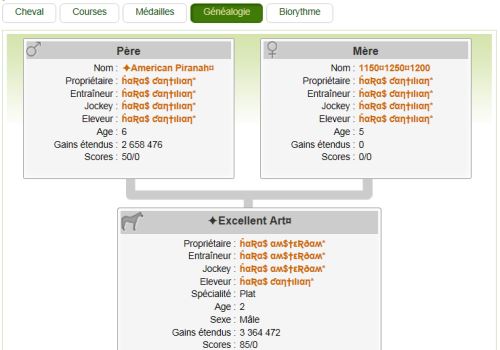Gérer mon compte
This page is the central page for management of the general parameters of your account.
Days of absence: you get one day of absence for 5 days you got connected to the site. When you are not subscribed anymore, there is a daily care cost fee for your horses. As long as you have absence days left you don’t pay any care cost fee if you don’t get connected to the game.
The link "Remove my account" erases all the information related to you on the game. To avoid mistakes or abuses, your password is required to confirm the deletion.
For the other possibilities, see the paragraphs hereunder.
This page enables you to change your username. That has to be paid with sulkies to discourage you from doing that because this disturbs the other players. Each change is more expensive than the previous one.
Change email address or password
Use this page to change your email address or your password.
We recommend you to always have a valid email address, as that's the only way to recover your password if you forget it.
We recommend you to have a complex password (composed by at least 8 letters, numbers and special characters) to prevent hacking of your account.
Do not give anyone your password. If you want someone to login to your account, add him as a co-manager.
Complete my private information (age, sex, city...)
This page enables you to define your postal address or your date of birth. The age, sex and city enables other players to situate you. Your postal address can be useful to process correctly your purchase, but we never give these data to anyone.
Change my options (display, e-mail messages...)
This page enables you to change the following options:
- Language: this is the language used by the website.
- Country - Date format: this option enables you to choose the format of the dates displayed on the site. This affects the symbol for the thousands separator and the decimal mark.
- Background colour: there are 2 different graphic styles. The change only applies to the world you're in, thus you can have a different style according to the world to allows you to locate yourself more easily.
- Illustrated menu : this allows to see the heading of the pages without the illustrations, therefore to make space for the next informations.
- Width on Smartphone: in mode "Screen size" the readability is favoured. Selecting a fixed value favours the general view of information but you have to use your browser's zoom to read or activate the links precisely.
- Number of lines per page: it's the maximum number of lines that will appear in most of the charts. If your screen is too small or if your internet connection is slow, we recommend you to decrease this number.
- Race's sound: you can choose if you want to hear the sound effects when you watch the races.
- Race viewer: The automatic mode detects the best adjustment for your computer. You can choose the "3D" or "2D" mode too (2D mode: horses always from the side, curves not visible).
- Automatic update: when you make a change in a form, most of the time the page of the form is automatically refreshed (i.e. if you're preparing a race, the list of your horses is updated according to the changes). Removing the check mark from this box, you can avoid useless updates that can slow down your internet connection. You can refresh the page when you need by clicking on the "Refresh" button at the right of the title of each page.
- Filters: you can ask the search filters to be reduced by default (only the first 2 lines of the filter) and to open only when you need them. Or you can ask them to be expanded by default (the filter appears entirely when the page refreshes) and close themselves when you don't need them anymore. Or to be always expanded (so some filters will always take a lot of space in your screen).
- Advertising and adverts: if you are not interested in adverts published by other players, you can inactivate them. If you don't need the 4,000 sulkies offered every day in connection with advertising, you can inactivate advertising.
- Play little games of chance: if you think you are losing to many sulkies buying scratch games or playing the slot machine, you can inactivate them temporarily by unticking the box (they won't be available in the menu "Little games"). You can inactivate them definitively by clicking on the link proposed.
- Get my race results by email: untick this box if you do not want to receive them anymore.
- Get my alerts of preparation by email: untick this box if you do not want to receive them anymore.
- Get my alerts of seizure by email: untick this box if you do not want to receive them anymore.
- Suffix for your breeding: use this option to define a common suffix for all the horses born in your stable. This suffix won't be changed when the horse is sold. If you buy a horse from the "webmaster" (horse seized in an abandoned account) you will give him your suffix.
The co-management enables you to entrust your account to another player, for example when you go on holidays, in order he can continue to train your horses.
Beware, if you are co-manager of an account whose owner doesn't play anymore, this account will be considered as a multi-account for you. Likewise accounts you co-manage are counted in the limited number of accounts to which you can login every day, so if you already has 3 accounts, you can't easily accept co-managements in addition.
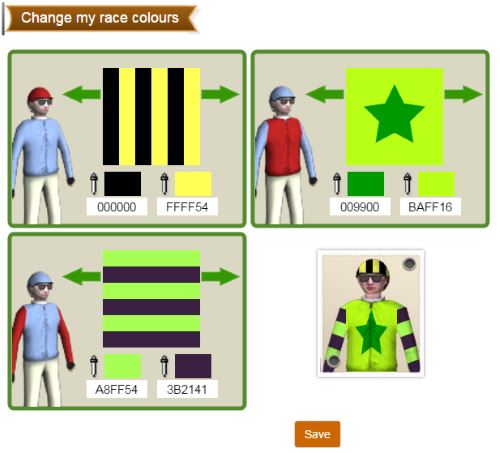
This page enables you to choose the colour and the pattern of the cap, jacket and sleeves of the jockey who drives your horses for the races.
Click on the left/right arrows to change the pattern.
Click on a pipette to choose a colour in the square which contains all the colours.
You can enter the hexadecimal code of a colour too if you know it.
Click on "Save" to validate your choice. The jockey on the race viewer and on your card member appears with your choices.
Just click on the photo you want to use as your avatar. If you haven't added photos to your collection yet, click on "Add a picture".
This page enables you to save on our servers photos from your own hard disk (jpg or png format). After that, these photos can be displayed on your horse cards, defined as your avatar (shown on the forums, messages...), used as an emblem for your clan if you're its administrator, and, soon, used to enliven the articles of your blog.
To add a picture:
- Click on "Add a picture".
- Click on "Cross" to select a file from your hard disk.
- Choose the category of the photo (how it will be used: as a horse, avatar or emblem picture).
- You have to tick the box "Photo in accordance" and to certify thus that you have the rights on this picture to publish it on the internet and that this photo won't be offensive for people that will see it.
- Then click on "Save".
To assign it to a horse for example, go to the card of this horse and click on "Change the picture".
When you click on one of your pictures, you see the "Url for html integration". This the internet address of your image, you can use it with tools accepting this kind of reference to integrate a picture.
The storages enables you to find a category of horses more easily. You can create on this page the names of the storages that will be helpful to you. When you are on a horse's card, you can thus assign him to one of these 4 categories of storages:
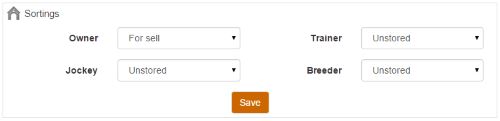
In the list of your horses (owner, trainer...), the "Storage" filter enables you to select the horses assigned to this storage.
If a storage is not used anymore, you can remove it.
There are currently 3 worlds in Sulkyland: Almina, Bezir and Chorus. You have the right to have one stable on each world.
Your subscription is valid for both worlds (it gives you the right to the same number of horses on each world).
Your portfolio is specific to each world.
When you belong to a clan, this is the same for both worlds.